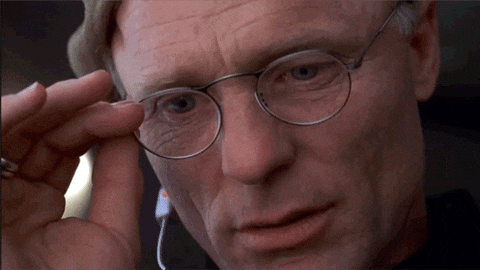It never appears on that list of installed updates Ghost. It pops up every day and says it is installing, but doesn't look like it is doing. Tried downloading from the Microsoft catalogue, no good. There is an error code which started appearing today 0x80070002. Tried Googling that and tried all of the suggested fixes.The Ghost of Alex Higgins wrote: ↑Mon Mar 15, 2021 11:39 am From your Start menu, go to Windows System, Control Panel, Programs. You will see KB4023057 listed as a program. Uninstall it from there.
Then go back to Windows Update and push the button to check for updates, and it will update to install the 2018-11 version. Now it says my Windows 10 is up to date and no more updates are needed.
Was wondering if there is a way of stopping it appearing as a new update every day. looking at it, it doesn't seem that important.